How to start Google Adsense Affiliate Program - Review

How Google Affiliate Ads Works
The Google Affiliate Ads program is like AdSense but you are able to chose your affiliate ads based on your blog or post content and earn commission on sale.How to get started with Google Affiliate Ads
In order to begin your Google Affiliate program, navigate to the "Earnings" tab on Blogger, and click on “Get Started”. In case you have a current Google AdSense account and the content on your blog or website matches available advertisement categories, you're already set up.Choose affiliates advertisement from your “Advertiser Products” widget that appears within the Post Settings screen in the post editor. In case you don’t currently have an Google AdSense account, register now.
- Whenever you promote your thoughts, ideas as well as images on Blogger or Hubpages, you might be sharing your own interests with the world.
- Occasionally, you are interested in brand names or even products and services. Starting today, you may make cash simply by promoting related products within your articles or posts, gaining earnings for every new buyer you bring in to your preferred brands.
- This can be a new method to profit from your blog or site, providing you with control over the advertisers as well as products you market, and better linking your viewers with the things you really like.
Just Sing Up Today for Google Affiliate Ads and Start Making Money with your Blog!
"Note: At this time, only US blogs that are linked to a valid AdSense account and match available ad categories will be eligible for this program. Signing up for an AdSense account does not guarantee that you'll be selected to participate in Google Affiliate Ads for Blogger."
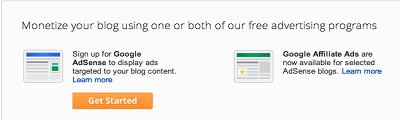
0 comments:
Post a Comment